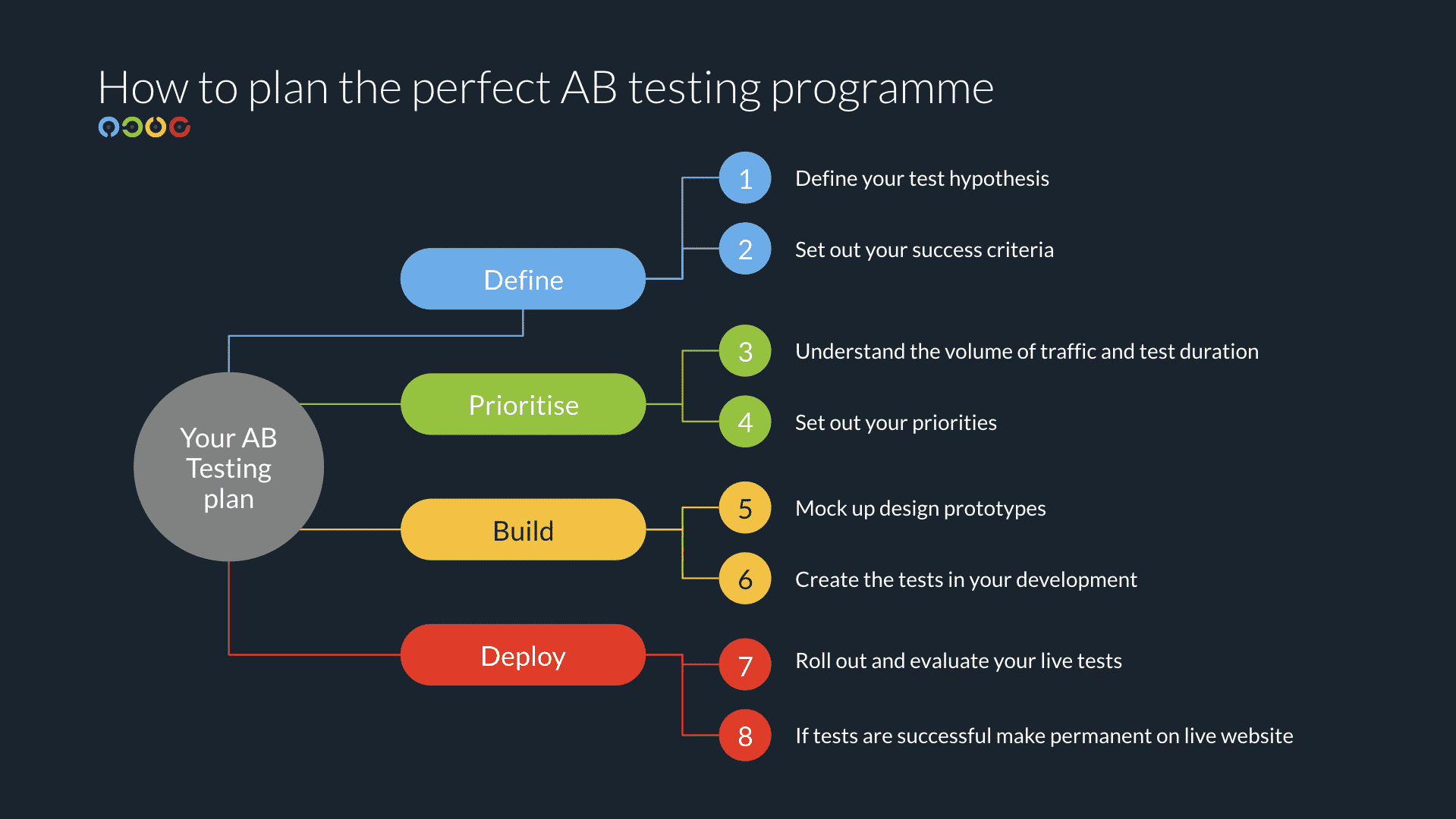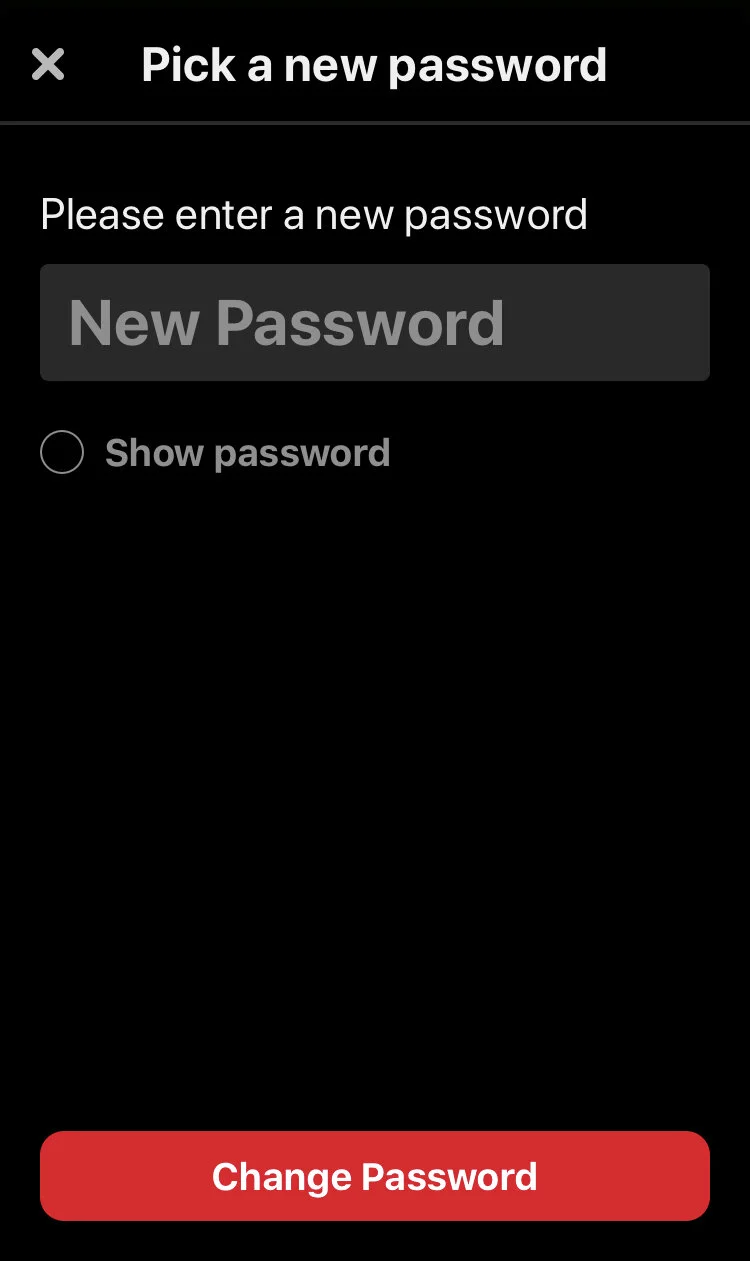A/B testing (also known as split testing) is the process of comparing two versions of a web page, email, or other marketing assets and measuring the difference in performance.
Think of it like a competition. You’re pitting two versions of your asset against one another to see which comes out on top.
Your champion is a marketing asset — whether it’s a web page, email, Facebook Ad, or something else entirely — that you suspect will perform well or that has performed well in the past. You test it against a challenger, which is a variation on the champion with one element changed.
After your A/B test, you either have a new champion or discover that the first variation performed best. You then create new variations to test against your champion.
Some of my recent favorite helpful guides and graphics:
How to Run Split Tests and Optimize Your Website for Conversions